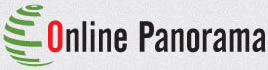Home > Instructions >
Instructions: How to take panoramic photos yourself
The principal of our service is that, customer take the picture sets of the scenes where they want to make panoramic virtual tours for. Then the customers send us the picture sets, we will do the merging, stitching and programming to come up with professional Panoramic Virtual Tours.
The instruction her is mainly compiled for normal users. Professional panorama photographs can use our panorama editing & retouching service.
How to take panoramic picture sets?
Equipment:
Basically we do not require specific models and types of cameras you use (even a mobile phone camera could do), however, the quality of the pictures taken will affect directly the price and the quality of the final virtual tours we make and therefore here are some preferred recommendations:
- Wider angle lens are preferred. The wider the field of view means the fewer pictures you will need to take to cover the complete scene.
- It is recommended to take photos with a tripod. It makes the shooting process faster and more stable. Never change the tripod position and height throughout the shooting process.
- Try to use Manual shooting mode and keep the shooting parameters (focal length, aperture, ISO, white balance etc.) CONSTANT throughout the shooting process, and adjust only shutter speed to adjust the exposure. However, if you have no idea about all these settings, you could also use Full Automatic mode.
Important:
- Always start every set of shooting from the same vertical starting line. First you need to find a vertical referencing line to align all sets’ starting points. It is important you remember the starting point of Set0 and start every sets of photo shooting always from here. A typical vertical referencing line will be a flagpole that stays through all set of pictures (it can also be a vertical edge of a building or an electric pod or even a tree). So that you always start with this flagpole. Of course you may never have a flagpole in your scenes, but keep this tips in mind you always find the “flagpole” in your scenes.
- For major objects (i.e. church or major person, building), if they were at the border of two adjacent pictures, and were only partially taken by both of the adjacent photos, please take another complete shot of this object after the shooting process and upload these extra photo together photos. This will help us to better merge and stitch the panorama.

Illustration of overlapping of photos: Photo overlapping is key throughout the photography process.
With tripod:
Again, the height and position of the tripod stays always the same, never change it!
1. Set 0 - the horizontal set: horizontally position your camera. Then take pictures one by one by rotating your camera based on the tripod. Normally 6-7 pictures will be enough to cover the complete 360 degree panorama for this set. Make sure you have an overlapping of 25% between every adjacent image. Therefore in in this example, you start with pic 01 and take till let’s say pic 06, covering the complete round of 360 panorama, and there are always 25% overlapping between pic 01 and 02, 02 and 03, etc.2. Set 1A - the first upwards set: return now back to the starting position of Set 0 (where picture 01 was), adjust the camera position upwards, just ensure there are about 25% overlapping area between pic 1A1 and pic 01 (rule of thumb will be about 30 degrees upwards). Now you take 1A1 till 1A6 and again there are always 25% overlapping between pic 1A1 and 1A2, 1A2 and 1A3, etc.
3. Set 1B - the 2nd upward set: return to the starting position of Set 1A (where 1A1 was), adjust the camera position further upwards, ensuring an about 25% overlapping area between pic 1B1 and pic 1A1. Now you take 1B1 till 1B6 and again there are always 25% overlapping between 1B1 and 1B2, 1B2 and 1B3, etc.
4.If after Set 1B, you have already covered all the upper half sphere of the space you stand, then, to ensure we do not miss anything, please hold the camera parallel to sky and take 2=3 pictures of the sky / ceiling.
If you have not covered complete upper half sphere of the space you stand, you need to follow the same rule to continue make further upward sets (Set 1C, Set 1D) of pictures till you cover everything. Normally in the last sets of pic you take, you need to take relatively less pictures than set0 and set 1A.
5. Now we take pictures of the downward sets to cover the lower half of the sphere. For the first set downwards we name it Set 2A.
To take pic Set 2A, you need to again return back to the starting position of Set 0 (where pic 01 was), adjust the camera position downwards, just ensure there are about 25% overlapping area between C1 and A1 (rule of thumb will be about 30 degrees downwards). Now you take pic 2A1 till pic 2A6 and again there are always 25% overlapping between pic 2A1 and 2A2, 2A2 and 2A3, etc.
6. Follow the same rules to take Set 2B and if needed 2C.
7. Take photos of the ground: remove the tripod and handhold the camera horizontally parallel to the ground, take 3 or 4 pictures of the ground where you and the tripod stood, without tripod and your feet, so that we will be able to fit a clean ground into the panorama.
For your reference, here are some examples with some different camera lens widths, how many pictures we have taken to ensure a 100% coverage of the complete sphere where we stand (35 mm equivalent focal length):
SLR 57mm: 1x13 (set0)+4x13(set1 series)+4x13(set2 series)+5 (ceiling and floor)= 119 pics
SLR 28mm: 1x7+3x7+3x7+2 = 51 pics
Sony 25mm: 1x6+2x6+2x6+2 = 32 pics
Mobile phone model htc hd2, about 28mm: 1x8+3x8+3x8+2=58 pics
Therefore the wider the lens’ width, the less effort it will take to complete the job. If you have fisheye lens, then 4 pictures taken in 4 directions, with each 90 degree apart, will be enough.
Without tripod:
In case you do not have a tripod with you, it is also possible to make panorama shootings. The process and rules are the same as with a tripod. Here are some special instructions for handheld shooting:
1. First thing to remember is to rotate the camera about the camera itself rather than your spine. This is very important for helping to make a good stitching at later stage. Simply put, just remember you need to rotate about the camera itself and not rotate about yourself.
To make the point clearer and easier,
- Select and define an Initial Central Point (ICP) on the ground. Your camera shall always be held vertically right over this ICP with the same height thouroughout the shooting process. Of course diviations are always not avoidable, the two tricks below could help you a lot:
- Try to have a pod plugged into the Initial Central Point (ICP) in the earth, and hold your camera always on top of the pod, so that however you move, you will keep always your camera over the ICP. The pod here serves as a simple tripod.
- Or have a string with one end tied to the lens of your camera and the other end tied with a pendant hangin over the ICP (as shown in the pictures here), then keep checking and ensuring the pendant is always over the ICP throughout the shooting process.
2. Again remember to try to keep the height of the camera constant over the ICP.
3. In handheld shooting, vertically holding of the camera is preferred over horizontal handholding of your camera, because vertically holding helps to cover more height of each photo sets, which helps for later stitching process.
4. Shutter speed: With hand held shooting, shutter speed should not be slower than 1/60 Sec. Which means when it is too dark, you may not use hand held shooting, as it will not produce sharp enough images.